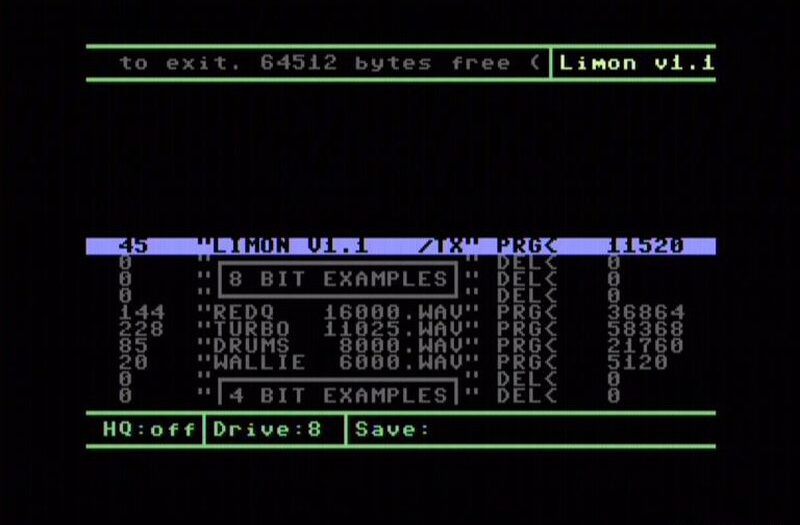Description of the program and few basic information about sampling
What’s the matter?
Limon v1.1 is a second edition of a program for conversion of 8-bit samples into 4-bit format which was coded by Data/De-Koder/Tropyx. This tool gives the way to save some part of memory in Commodore 64 especially, when we wants to use sampling in our production. Before I will turn to the description of this program I would like to tell something about whole idea.
Bunch of theory about sampling
At first glance the concept of sampling may say little for someone who is not in the topic, but let me explain everything. It’s a procedure of recording of the analogue signal into digital form, in which at every unit of time (depends of the frequency of sampling) one sound sample is taken and converted into sequence of digits. It’s easy to realize, that if the sampler will be more often getting the data for conversion, then quality of the output file will be much better. Details of the sampling process can be found in the literature from the A/C conversion theme.
Long time ago there were available on the market samplers for Commodore 64, which after plug into User Port was giving the possibility to sample analogue sound directly from for example tape deck, walkman, CD player etc. It was a very difficult art, especially because of limited possibilities of further treatment. Thanks for that more sampled songs on C64 were simply imperfect, bad cut and wrong assembled into one piece, what was hurting especially for the people with good music hearing.
With the development of multiplatform software which allows easy editing of digital audio, analog samplers have become less of their original value. Musicians moved to the artificial world of sampling involving the cutting themes from existing audio tracks, founded earlier on the specific music releases. Over time this technique has become so popular that it began to occur to a situation in which the musician was releasing his record which was full of samples cut from more or less known musical compositions. Such moves still starts a lot of discussion and controversy, the musicians often are called thieves and they defended themselves by stating merely that they are only „editing” samples, and on theirs base create their own compositions.

Sampling technique is present in the music business from the decades and appeared for the first time in the years of 40’s of XX century! It was practiced by many artist, such as The Beatles, Pink Floyd, Mike Oldfield, Erasure, The Prodigy, Scooter and Depeche Mode which was often going outside and recording sounds of nature or by hits into the concrete objects. Sampling is also very popular in Hip Hop culture, where musicians are reaching more willingly for samples taken from less known records (for example stories).
The contest of the floppy
Limon v1.1 with example files takes together one side of 5’25 disc, exactly 661 blocks. Main program which contains also note, got crunched into 45 blocks. There are available four 8-bit sample examples under .wav files and two 4-bit files which was previously converted by Limon.
Running the program and the circumstances of its creation
For running the program you don’t need any extra hardware in your C64, but for having the fastest way of transferring the data from/to disc drive, it’s recommended to run Limon with plugged Action Replay cartridge (or Retro Replay). The process of loading main program will be shorten from 26 to 3 seconds and it’s really important in the context of the work with the really big files.
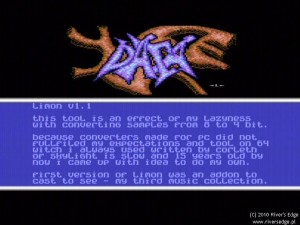 When Limon will run, you can press space for a while. It will give you the possibility to enter to the note, where you can read the circumstances of creation of the tool and short description of his usage. Text is enriched with the music of the author, known previously from the selector of Cast To See music collection. Upper part of screen is filled by Lobo’s logo in FLI.
When Limon will run, you can press space for a while. It will give you the possibility to enter to the note, where you can read the circumstances of creation of the tool and short description of his usage. Text is enriched with the music of the author, known previously from the selector of Cast To See music collection. Upper part of screen is filled by Lobo’s logo in FLI.
While reading the note we learn about that the creation of Limon owe from both Data’s laziness, resulting from manual process of converting samples from 8 to 4 bits and also from unfulfilled expectations for PC tools for sound treatment and also old and worn C64 programs (for example by Corleth), which were simply too slow.
It should also be recalled that the first version of program signed as 1.0 number, was an addition for the mentioned above Data’s music collection called Cast To See, where in intro got used sampling of human speech, converted by Limon!
From the note you can go directly into the tool by pressing Run/Stop. After displaying the directory of the disc you can start with listening example samples.
Improvements of the converter
Limon v1.1 has the following improvements according to the previous version:
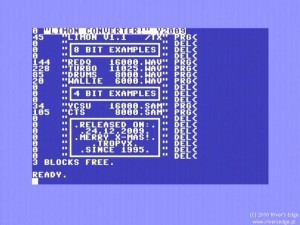 -generally improved procedure of conversion
-generally improved procedure of conversion
– 64512 bytes free for conversion (252 blocks on disk)! (120 bytes more when you compare with version 1.0 of the program)
– increased conversion procedure for about 10%
– support of 2 MHz from C128 during conversion
– possibilities of playing the samples:
-
playing 8-bit i 4-bit on SID
-
acceptable sample frequencies: 2, 4, 8, 11.25, 16 kHz
-
auto detection of played file
-
generally 60 kB of memory for sample
-
playing sample in whole area of C64 memory
– file selector:
-
possibility to choose the drive number 8, 9 and 10
-
file length is showed in bytes
Usage of program:
– Key 8/9/1 loads directory from the device number 8, 9 or 10
– Cursors up/down moves around directory displayed on the screen
– Return choose file for conversion (8-bit unsigned wav and raw files are automatically detected)
– Space plays selected file (8-bit unsigned wav and 4-bit raw files are automatically detected. Permanent frequency of playing raw files are is 8 kHz)
– H toggle HQ mode. In this mode younger nibbles of the sample are allowed during conversion
– Restore gives restart of Limon
– ← (left arrow) does quit from program (by using Action Replay it will jump into Fastload)
Tips
– If you want to play 8-bit raw files, press Shift during loading the file
– If you will unfortunately quit from the program before doing the conversion and if you want to still use the tool, type Old and press Return and next run Limon once again
– If there is any error on disk, program will flash the screen with red color and reset C64 with jumping into Fastload procedure
– Input files always convert to mono format, because while conversion of stereo sample from 8 to 4 bits, you will always get 4-bit stereo sample
– Try to avoid conversion of 4-bit samples, because theirs frequency will reduce by half
Preparing file for conversion
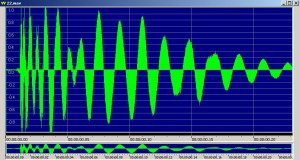 First of all there is needed a precision while preparing concrete sample for conversion. You can use one of more programs for audio processing, for example PC’s GoldWave, Cool Edit Pro or AudaCity. When you have prepared sample, firstly you can convert it to mono format, but actually you don’t need to do it right now. When the file is quiet, try to raise up the volume for few decibels. While testing of Limon I’ve realized that 8-bit samples after conversion to 4-bits are devoid of quiet sounds, which are actually saved as 1-2 bits of noises. So you have to prepare properly loud sample, but of course not that much loud. Optimal effects of conversion you can get during testing of files with different amplitudes.
First of all there is needed a precision while preparing concrete sample for conversion. You can use one of more programs for audio processing, for example PC’s GoldWave, Cool Edit Pro or AudaCity. When you have prepared sample, firstly you can convert it to mono format, but actually you don’t need to do it right now. When the file is quiet, try to raise up the volume for few decibels. While testing of Limon I’ve realized that 8-bit samples after conversion to 4-bits are devoid of quiet sounds, which are actually saved as 1-2 bits of noises. So you have to prepare properly loud sample, but of course not that much loud. Optimal effects of conversion you can get during testing of files with different amplitudes.
Already file you have to save on hard disk, best as PCM 8-bit unsigned mono format.
Conversion of the file
 For have proper work with the program, it’s good to put him on the empty side of the disc on which also you have to copy samples for conversion. You can use one of the existing file managers, such as Star Commander or 64copy, available on PC. If sample has more than 252 blocks, there will be no possibility to convert him on C64. Generally the order of saved files on the disc is not so important, but you have to place on one side Limon and sample (or samples) for conversion together and still keep more free blocks. Currently version of the program doesn’t include detection of the amount of free space on disc, so if you will try to save converted sample on filled disc, Limon will jump into Fastload in Action Replay or hang on computer in Retro Replay. He will also behave similarly when you will give him exactly the same file name which already exists on the disc or while trying to access to the disc drive where the floppy got removed.
For have proper work with the program, it’s good to put him on the empty side of the disc on which also you have to copy samples for conversion. You can use one of the existing file managers, such as Star Commander or 64copy, available on PC. If sample has more than 252 blocks, there will be no possibility to convert him on C64. Generally the order of saved files on the disc is not so important, but you have to place on one side Limon and sample (or samples) for conversion together and still keep more free blocks. Currently version of the program doesn’t include detection of the amount of free space on disc, so if you will try to save converted sample on filled disc, Limon will jump into Fastload in Action Replay or hang on computer in Retro Replay. He will also behave similarly when you will give him exactly the same file name which already exists on the disc or while trying to access to the disc drive where the floppy got removed.
Before you will choose file for conversion you can toggle also HQ mode, which allows younger nibbles of sound during conversion. After processing of samples into 4-bit format, program stores the file on the same disc. Limon next does warm start and jump into Fastload in Action Replay (or hang on computer in Retro Replay). Next we can load and run the program once again and listen to converted sample and/or come into next conversion procedure.
What next with converted sample?
Prepared 4-bit sample you can use in your production or use for doing your own sample module, for example on Reflextracker or Polly Tracker, which also supports 8-bit samples. Although for the first view this game is somewhat time consuming but you can get more fun and satisfaction from discovering a new area of creating music on Commodore 64.
What should be improved?
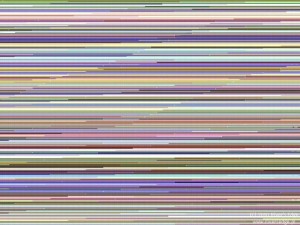 The program requires a small correction which would be to check whether on the disk is enough free space to store the converted sampled. It would be needed also to proper handling of errors, which is currently replaced by a ordinary reset of C64 into Fastload mode in Action Replay and it needs to be fixed on Retro Replay. Normalization of samples would also be desirable too but because of the limited memory such a solution may be difficult to obtain. There would be needed also universal procedure for playing audio samples, available in the form of source code which could be used by any user without specific knowledge of programming on the C64. When you restart the program by Restore key, Limon suddenly starts to display a blinking cursor at the currently number of used device.
The program requires a small correction which would be to check whether on the disk is enough free space to store the converted sampled. It would be needed also to proper handling of errors, which is currently replaced by a ordinary reset of C64 into Fastload mode in Action Replay and it needs to be fixed on Retro Replay. Normalization of samples would also be desirable too but because of the limited memory such a solution may be difficult to obtain. There would be needed also universal procedure for playing audio samples, available in the form of source code which could be used by any user without specific knowledge of programming on the C64. When you restart the program by Restore key, Limon suddenly starts to display a blinking cursor at the currently number of used device.
At the end you can give free rein to fantasy and wish to support a variety of memory expansion :). But basically the program with its current form fulfills its tasks and works very well in the conversion of both samples, as well as their proper playback. It is recommended to all of those who still wish to benefit from this type of sound manipulation options for the C64, or want to put their first steps in creating sample modules.
All of his observations and comments wrote:
V-12/Tropyx
Szczecin, 25.01.2010
While writing this article I used some of the information included in described here program.
Translation from Polish language was made by V-12/Tropyx on 01.02.2010.
Program stored as .d64 zipped disc image is available to download here.
 River's Edge Niezależne i niekomercyjne piśmiennictwo, muzyka, reportaże, wywiady, strefa retro i 8-bit.
River's Edge Niezależne i niekomercyjne piśmiennictwo, muzyka, reportaże, wywiady, strefa retro i 8-bit.